Learn the renewal process for existing memerbships:
In order to renew an existing membership, please login to the Dashboard on the top right of the Web-Site and Click on “Member Info”
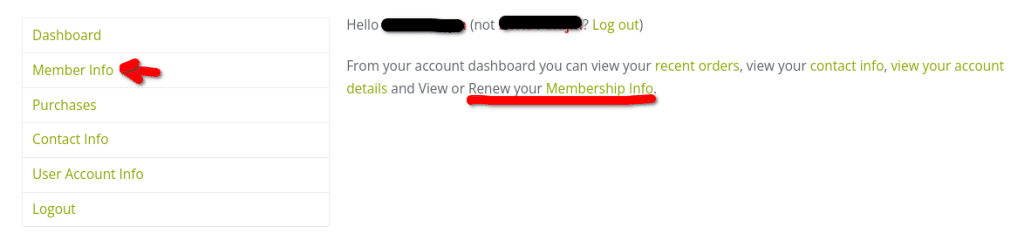
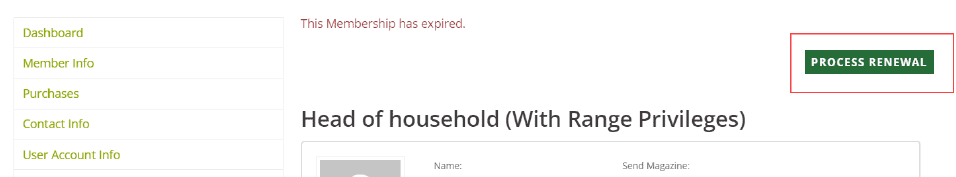
Under the “Member Info” panel, please click the “RENEW NOW” button.
Please note, that you can only renew a membership of the same type ( you cannot change your membership type during renewal ). If you need to renew with a different membership type, please contact us, so that we can remove your membership information in order for you to be able to purchase a brand new membership type.
If you currently hold a gun club membership, you will be downgraded to the regular/family membership and will have to order the gun club membership separately after renewal.
If your credit card is being declined, please go to “Contact info” panel, and edit/verify that your “Mailing Postal Code” and “Billing Postal Code” are correct.
